The system displays backlinks not only in the usual way, but also with attractive blocks which look like contextual advertising.
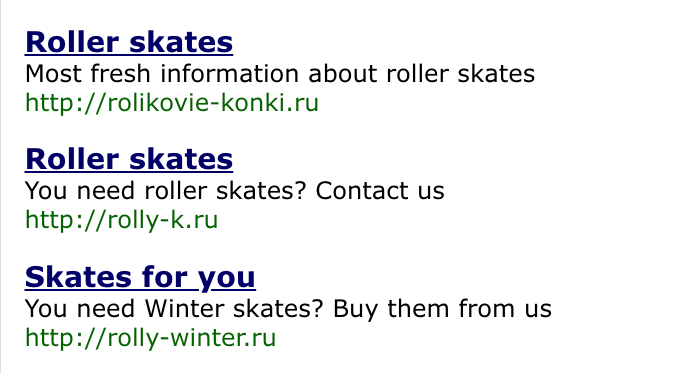
From the point of view of both SEOs and search engines, this display format of backlinks is much more profitable than the classical one.
The technical nuances of moving to block format of backlinks display can be found in the relevant section. You can change the display options in the website settings, and some of the options are also available for individual blocks directly in the client code.
To clarify, switching to the new display format is not compulsory; all the publishers can continue working successfully with the usual output format.
If you have any questions about using the block format of backlinks display, please contact our technical support team.
Output formats and display options that can be changed in the code
I. Quick steps to change the format of the backlinks display
This instruction is true for all official clients that support block backlinks output. You can find the information about it in the table below.
Client | Backlinks | Contextual backlinks | Obligatory JS | ||
links in normal format | block | partial substitution | the whole content substitution | ||
Sape_Client PHP | + | + (v. 1.1.2+) | + | + | + (v. 1.2.0+) |
Sape_Client Perl | + | + (v. 1.2.2+) | + (v. 1.2.2+) | + (v. 1.2.2+) | + (v. 1.2.2+) |
Sape_Client ASP | + |
|
|
|
|
Sape_Client ASP.NET | + |
| + | + |
|
To display the backlinks on the website in block format, follow the steps below.
Make sure your website has a client code version installed that supports block backlinks display (e.g. at least 1.1.2 for the PHP platform); Download the new client code from the "Code" section of the website settings page.
Go to the website settings page, click on the "Display" page.
Next, go to the "Display mode" option.
If you want all the backlinks on your website to be displayed in block format, set "Block format only". This option should be used to switch quickly to block format, in which case you won't need to edit any client code requests.
If you want to use both block and usual backlinks display on the website, set it to "Mixed". In this case requests return_links(...) will output backlinks in the usual format. To display backlinks in block format, a new method return_block_links(...) should be used.
Next, on the same tab, you can customize the appearance of the backlinks block.
Once you have finished editing, click on the 'Apply' button. After this, our system will update the block options and try to reset the server cache that returns the links.db file and also try to delete the old links.db file on the website.
If you have followed all the steps (placed new client code, changed the client code calls on the website, changed the block settings), but the backlinks display format has not changed.
Our platform may have failed to remove the links.db on your website. Try to delete links.db file manually and reload the page on your website which contains the client code request
Our server may have failed to reset the cache. Try to wait for 1 hour, the cache should reset automatically.
If after an hour of waiting the block settings are not applied, then write to our support the website URL and the steps to install the new code you have done.
II. Technical details: client code requests
Beginning from version 1.2.2 of the PHP client code, the signature (order and names of arguments) of return_links(...) and return_block_links(...) methods requests has changed. Before: return_links([int $n][, int $offset][, array $options]) After: return_links([int $n][, array $options]) Removed $offset metric, as code behavior with it was incorrect when using more than 1 backlink block. When requesting return_links(...)/return_block_links(...) methods with the old signature $offset metric will be ignored!
Use return_block_links($n, $options) method to display block backlinks. This method will display links in block format regardless of "Display Mode" in website settings.
The return_links($n, $options) method will display backlinks in usual format only if the "Display Mode" in the website settings is set to "Mixed". Otherwise, this method will work as return_block_links()
If $options['as_block'] = true is passed to return_links() method, it will work as return_block_links with corresponding metrics. Some parameters for displaying backlinks in block format can be redefined for an individual block by passing an appropriate value via the $options parameter. If no value is specified, it is taken from the website settings.
Other parameters will be the same for all blocks on the website and will be taken from website settings (if CSS stylesheet generated by client code based on website settings is used).
